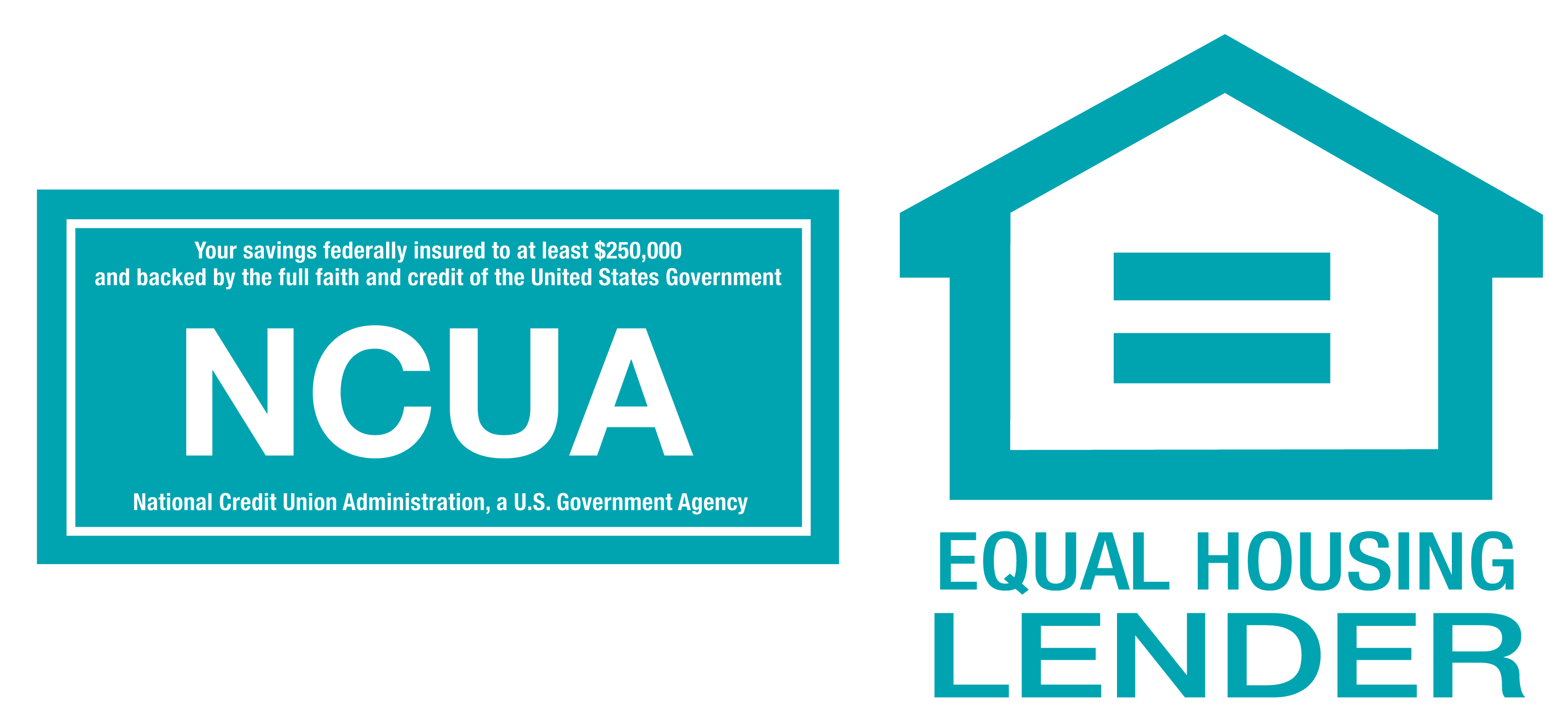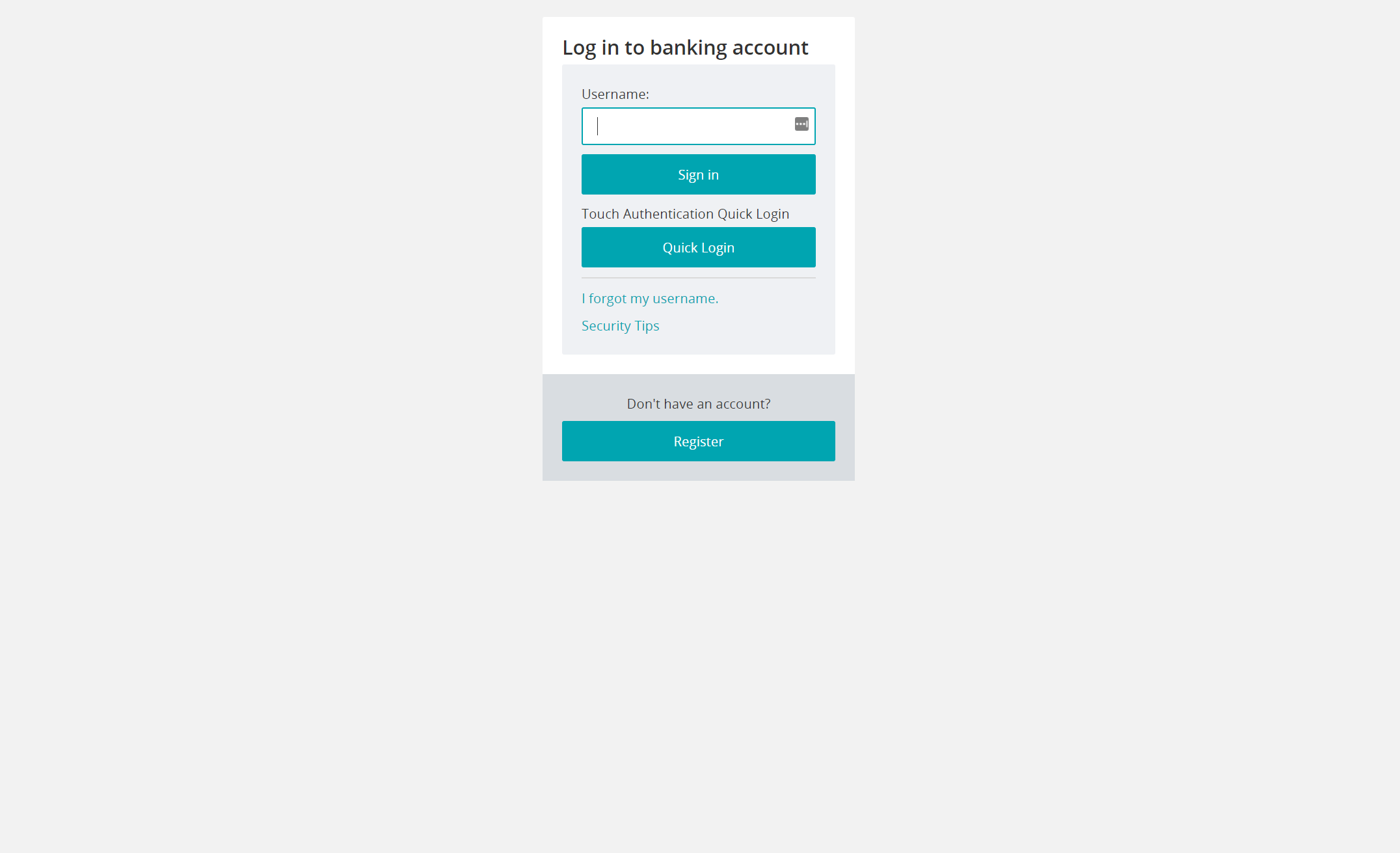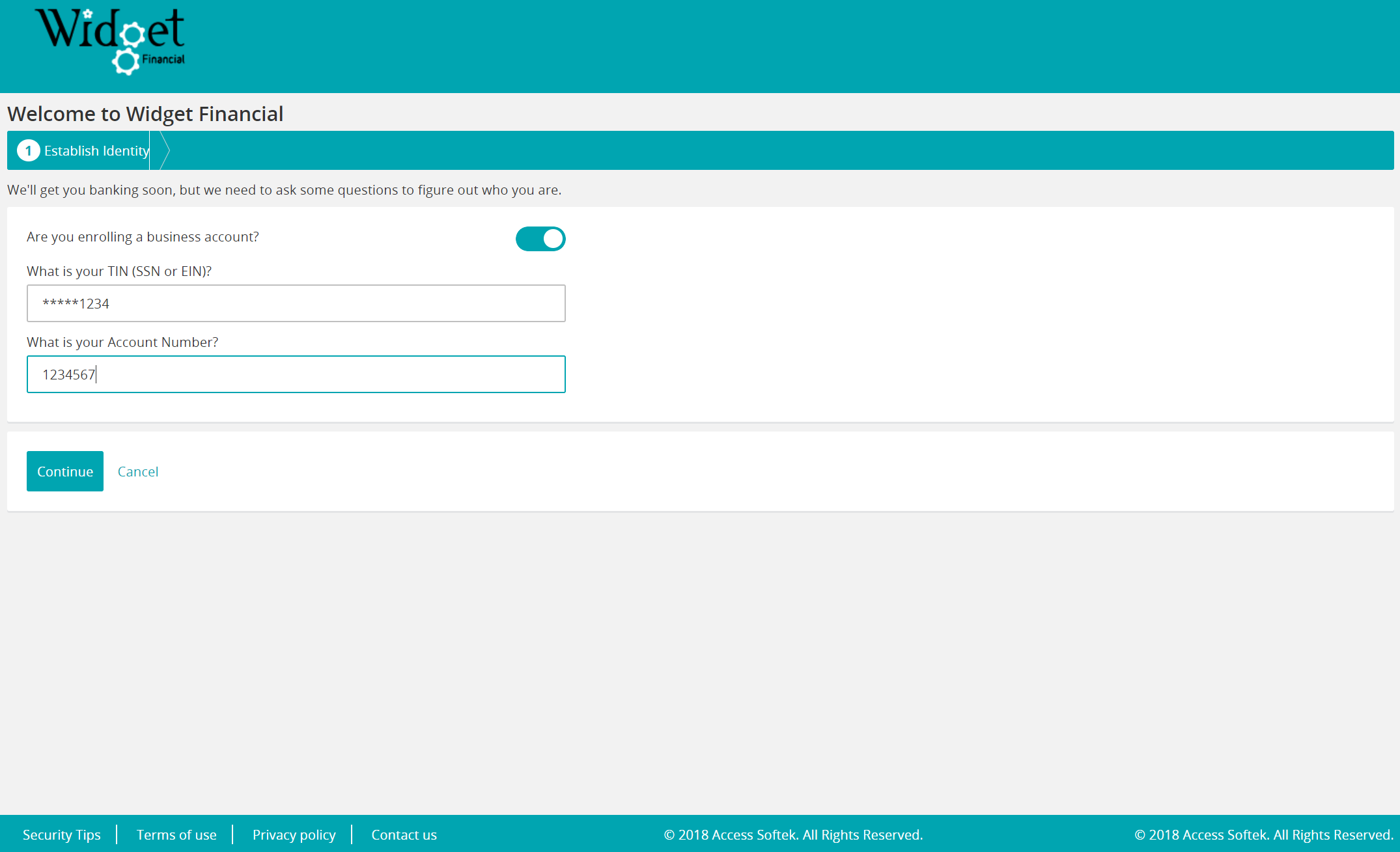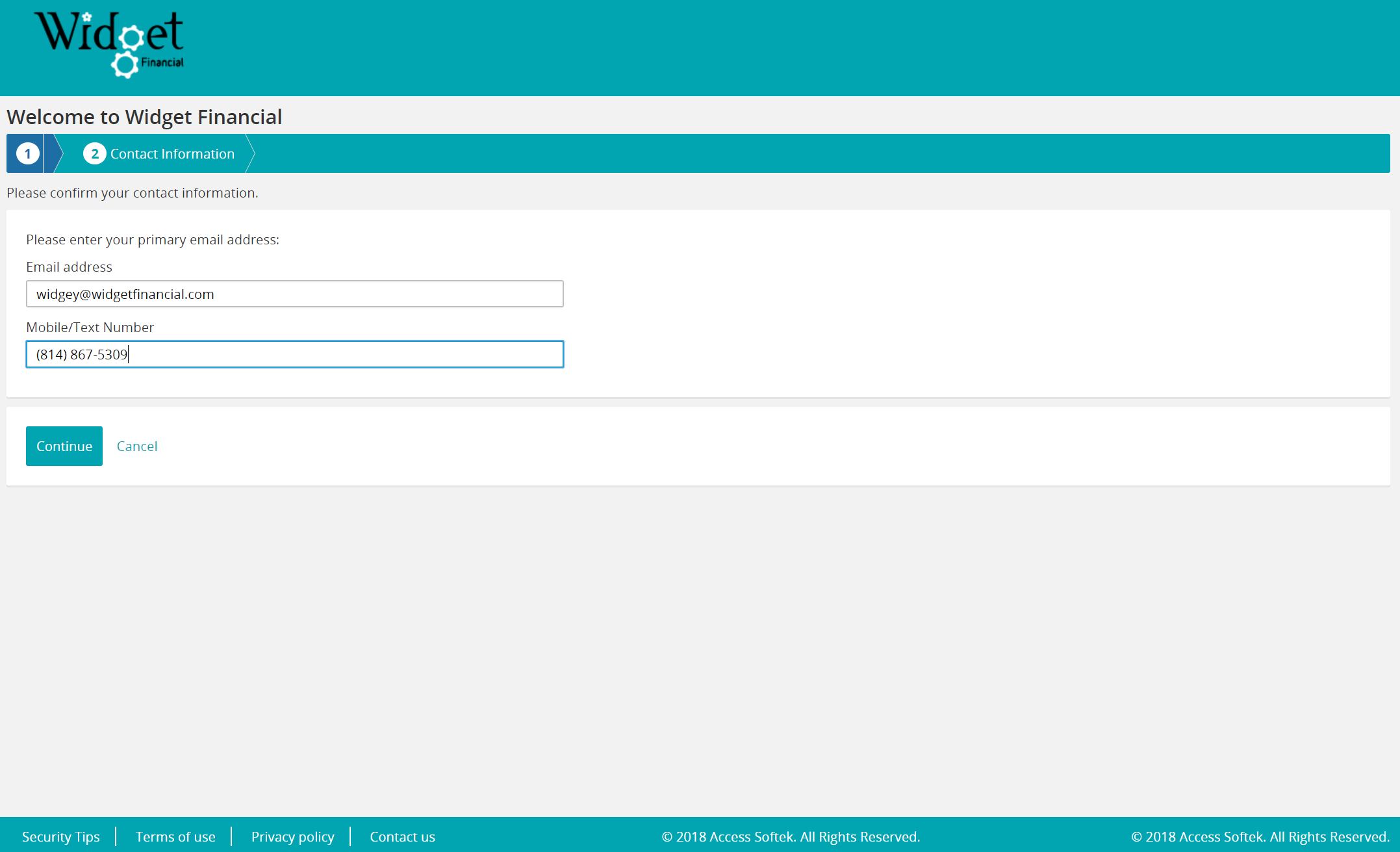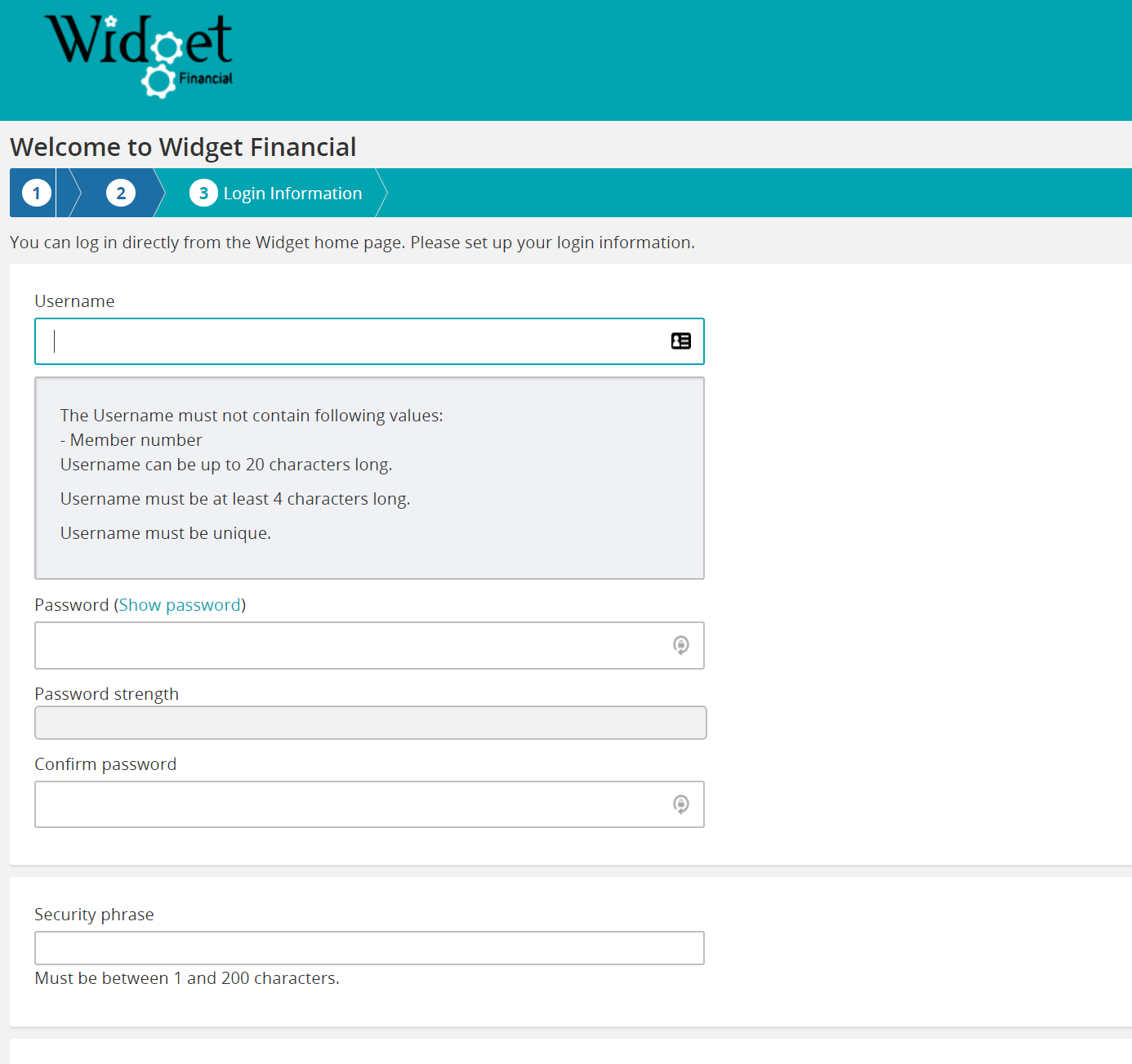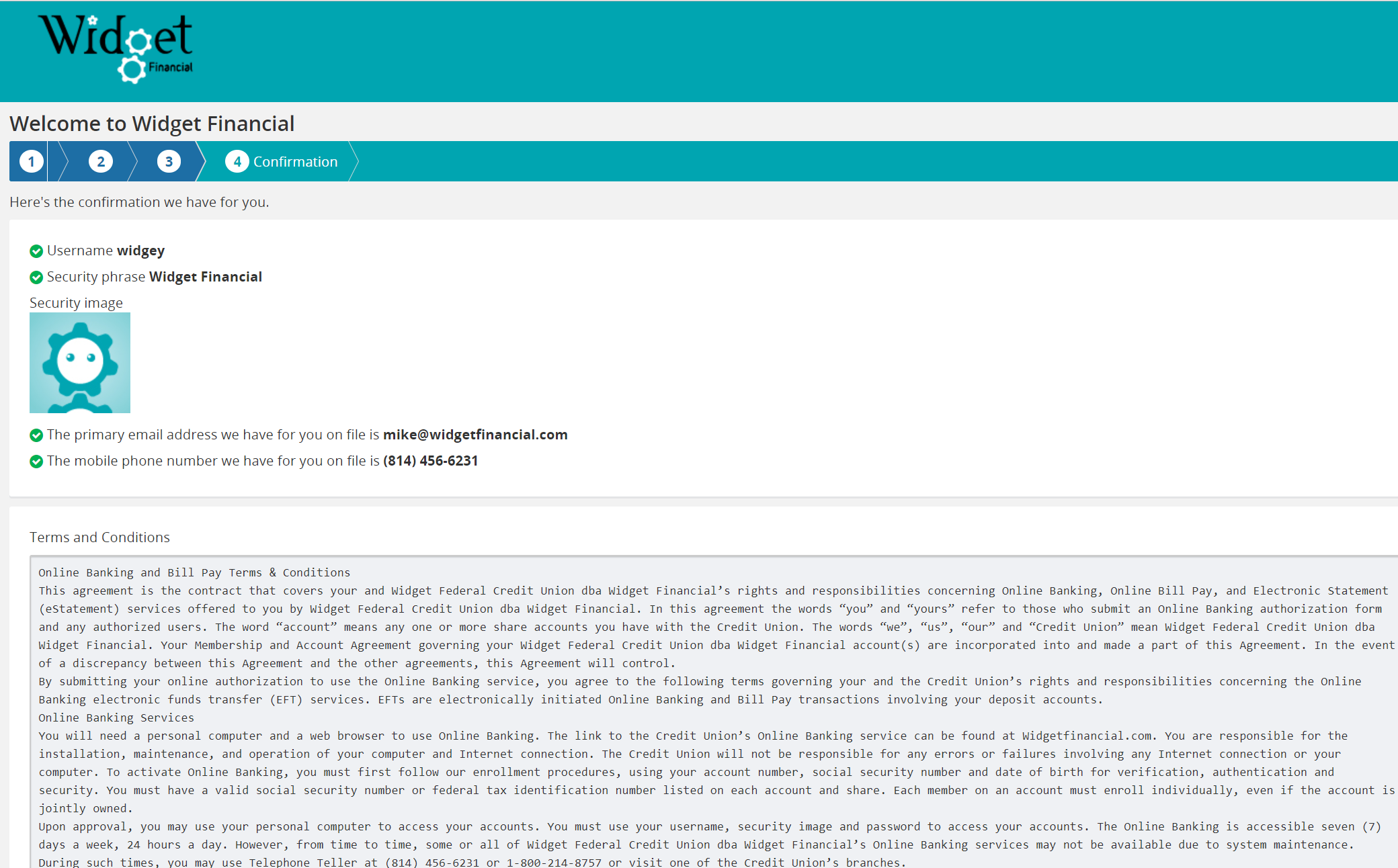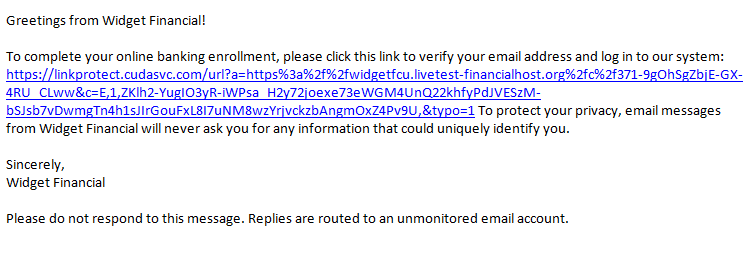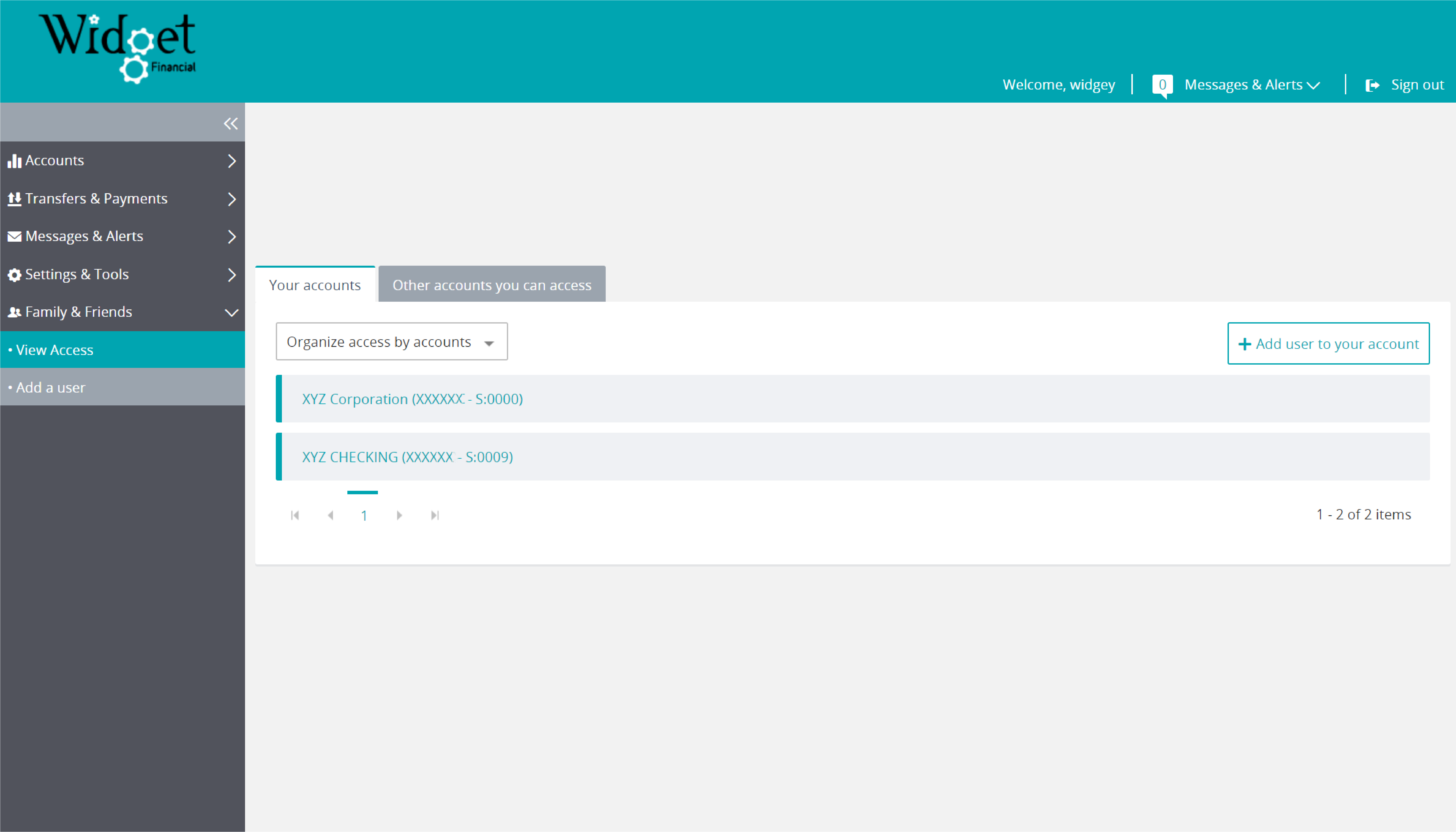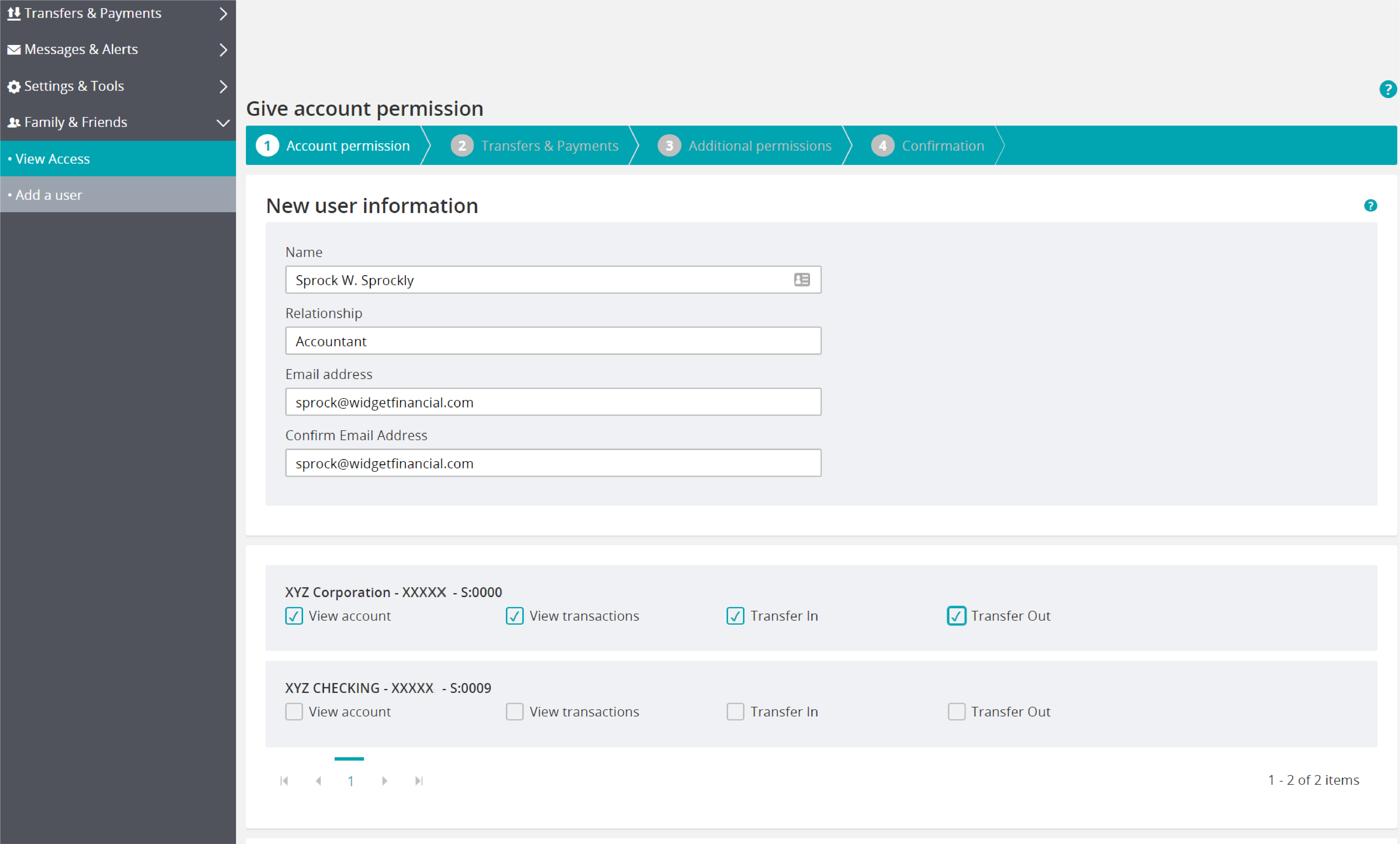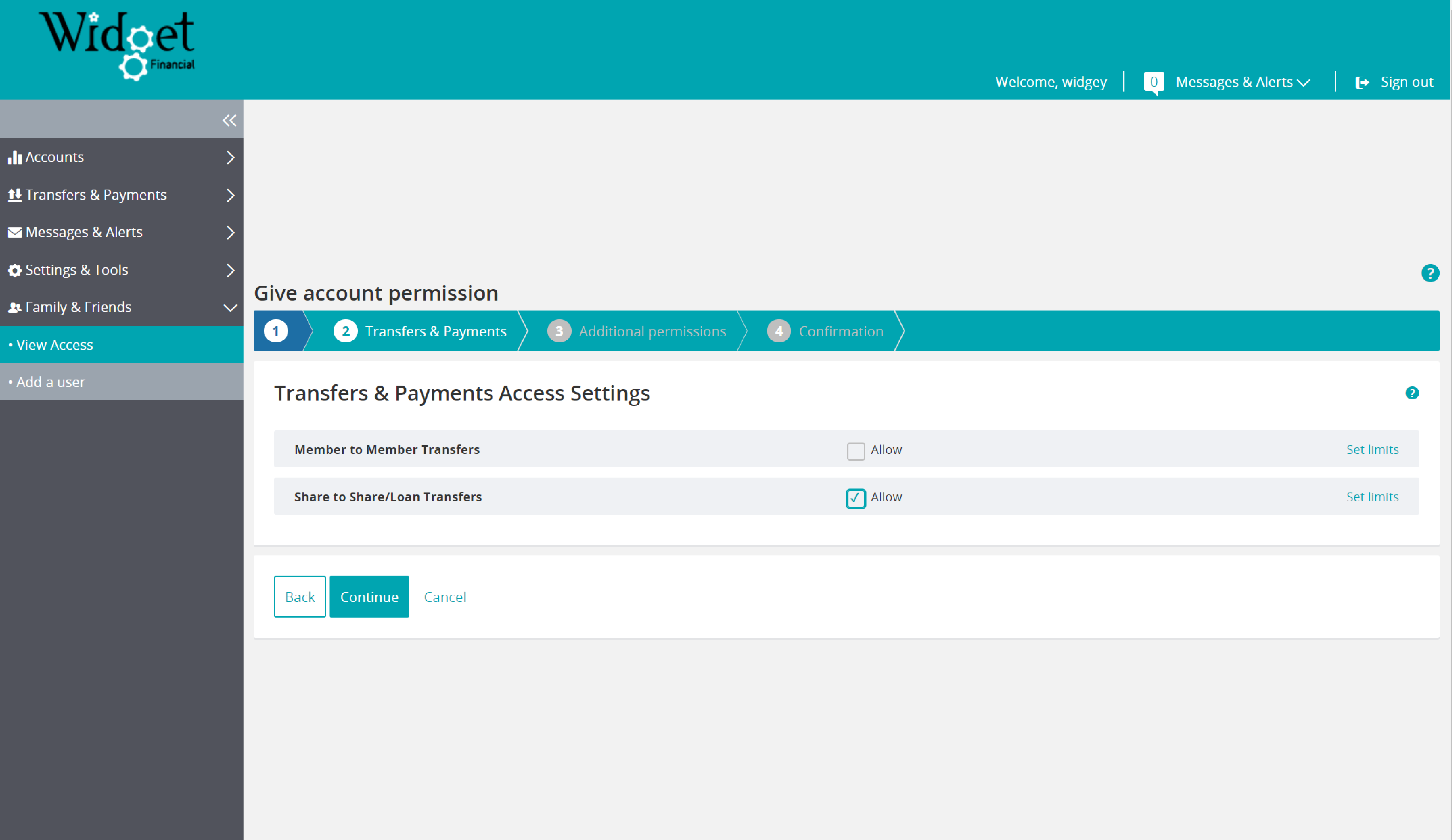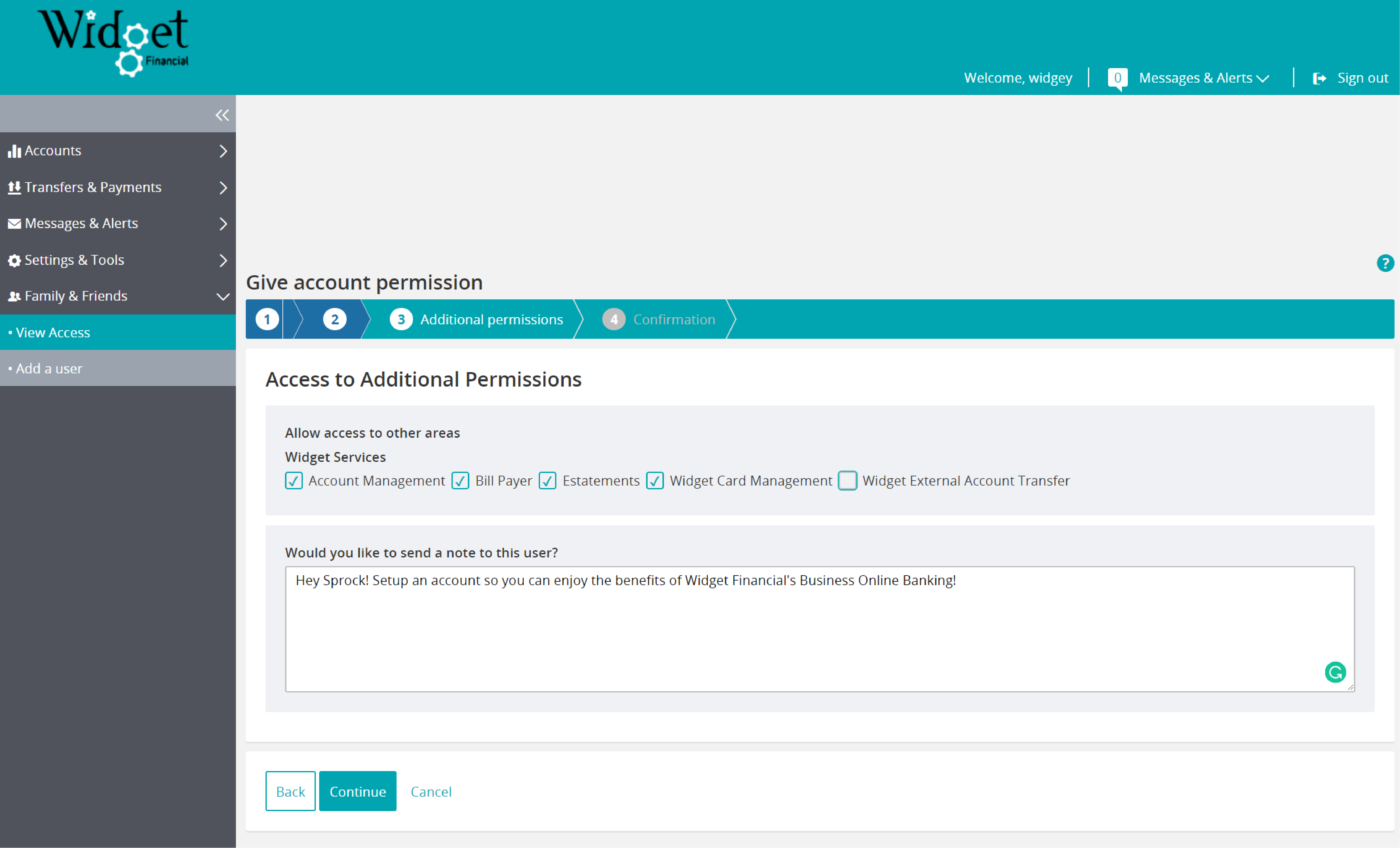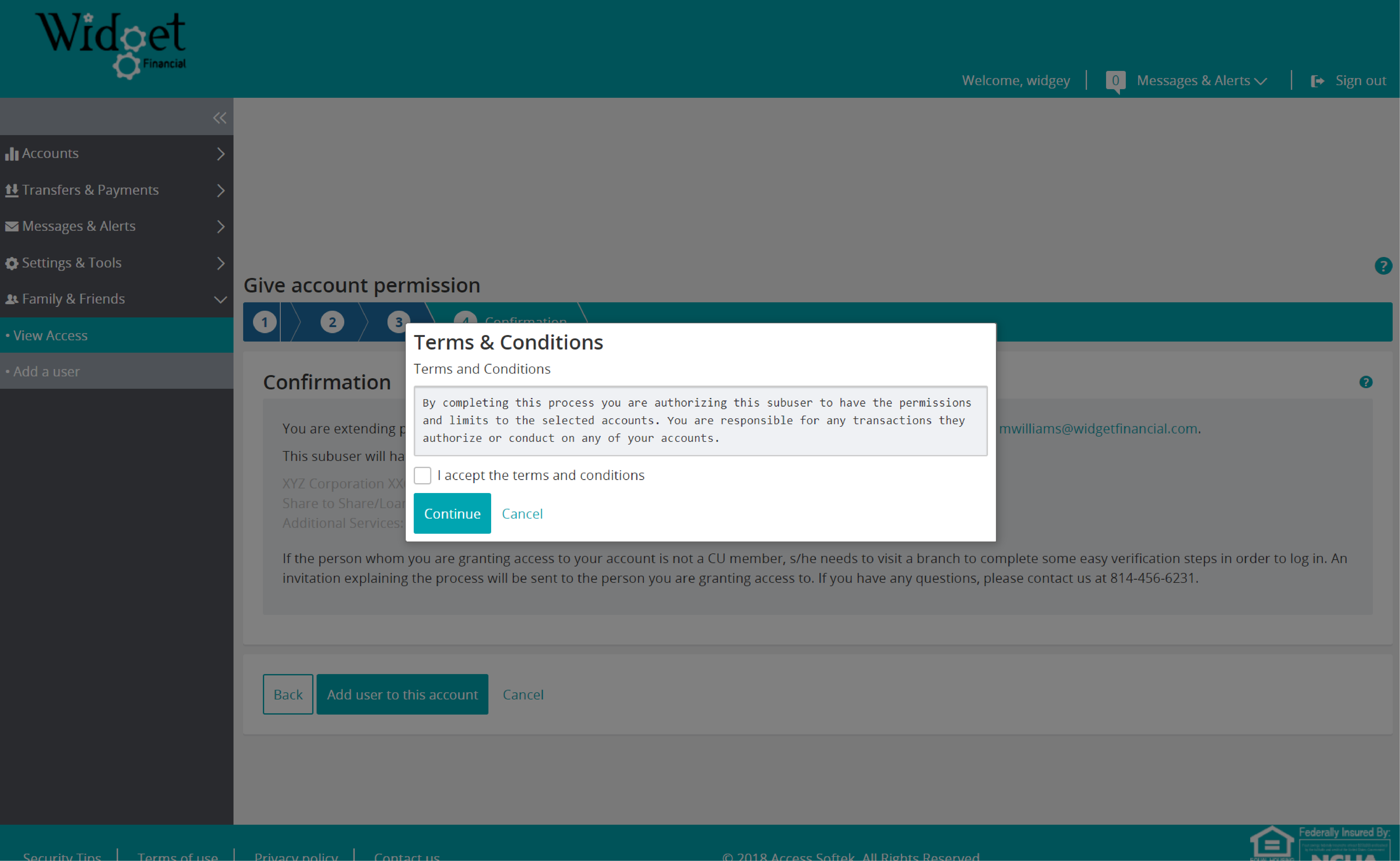Business Online Banking2022-06-07T15:30:26-04:00
Search


Routing # 243381117 | “APY” refers to “Annual Percentage Yield” | “APR” refers to “Annual Percentage Rate”
Widget Financial is committed to providing a website that is accessible to the widest possible audience, in accordance with ADA standards and guidelines. We also seek to adhere to other industry standards related to accessibility. To this end, we actively work to increase the usability of our sites. To those who are using a screen reader, or who may otherwise be having any issues accessing this site, whole or in part, please contact us 24/7 at 814.456.6231. All products and services found on this site are also available at all Widget Financial locations.
© 2022 Widget Financial, 2154 East Lake Road, Erie, PA 16511, 814.456.6231. All Rights Reserved. Widget Federal Credit Union does business as (DBA) Widget Financial. Your savings federally insured to at least $250,000 and backed by the full faith and credit of the United States Government. Member of the NCUA, National Credit Union Administration, a U.S. Government Agency. Equal Housing Lender CU NMLS 447022