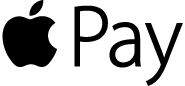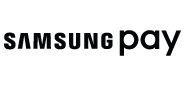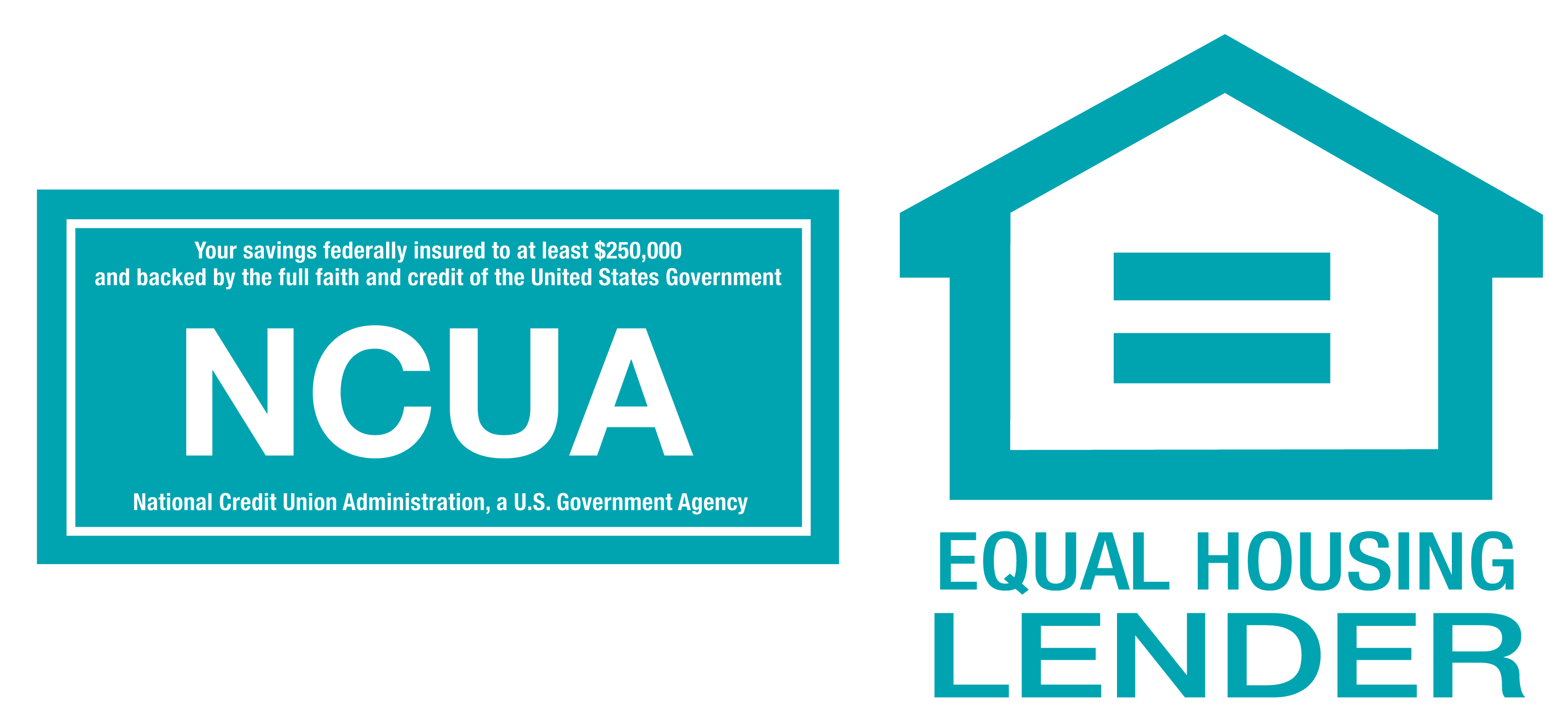More options to pay on the go!
No Cash, No Card, No Problem!
Digital wallets offer a convenient and secure way to make purchases using a mobile device. With a quick tap of your phone or smartwatch, you can use any of your Widget Financial Visa Cards. You can use your mobile wallet to pay at over 1,000,000 U.S. merchant locations that accept mobile payments. When you use any of the trusted mobile wallets below, your payment information is never shared with merchants or stored on your device.
Using Your Digital Wallet